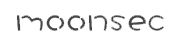[原创]WEB安全第六章 提权篇14 FileZilla 提权
【推荐学习】暗月渗透测试培训 十多年渗透经验,体系化培训渗透测试 、高效学习渗透测试,欢迎添加微信好友aptimeok 咨询。
WEB安全第六章 提权篇14 FileZilla 提权
1.简介
FileZilla 是一个ftp服务器, 假如配置不严的,读取xml密码 可以执行一些简答的命令
默认安装目录
C:\Program Files\FileZilla Server\
![[原创]WEB安全第六章 提权篇14 FileZilla 提权](https://www.moonsec.com/wp-content/themes/justnews/themer/assets/images/lazy.png)
2.提权
[php]
FileZilla Server Interface.xml
<FileZillaServer>
<Settings>
<Item name="Last Server Address" type="string">127.0.0.1</Item>
<Item name="Last Server Port" type="numeric">14147</Item>
<Item name="Last Server Password" type="string">123456</Item>
<Item name="Always use last server" type="numeric">1</Item>
</Settings>
</FileZillaServer>
[/php]
本地ip 127.0.0.1 端口 14147 密码 123456
lcx.exe -tran 14148 127.0.0.1 14147
![[原创]WEB安全第六章 提权篇14 FileZilla 提权](https://www.moonsec.com/wp-content/themes/justnews/themer/assets/images/lazy.png)
进行端口的转发
本地用同样版本的filezila server 是链接14148 端口
![[原创]WEB安全第六章 提权篇14 FileZilla 提权](https://www.moonsec.com/wp-content/themes/justnews/themer/assets/images/lazy.png)
ftp的用户密码 在
![[原创]WEB安全第六章 提权篇14 FileZilla 提权](https://www.moonsec.com/wp-content/themes/justnews/themer/assets/images/lazy.png)
可以通过修改配置文件 或者修改这里的用户密码
![[原创]WEB安全第六章 提权篇14 FileZilla 提权](https://www.moonsec.com/wp-content/themes/justnews/themer/assets/images/lazy.png)
因为在2003系统 这个ftp服务器是以系统权限启动的,那么可以修改默认的位置 比如修改c盘
![[原创]WEB安全第六章 提权篇14 FileZilla 提权](https://www.moonsec.com/wp-content/themes/justnews/themer/assets/images/lazy.png)
用账号 moonsec 密码 123456 登录ftp 就会登录到c盘
![[原创]WEB安全第六章 提权篇14 FileZilla 提权](https://www.moonsec.com/wp-content/themes/justnews/themer/assets/images/lazy.png)
那么可以用cmd改名 替换sethc.exe 在连登录远程服务器的时候 在登录框 按五次shit键 就会弹出cms终端 那么就可以运行其他命令
![[原创]WEB安全第六章 提权篇14 FileZilla 提权](https://www.moonsec.com/wp-content/themes/justnews/themer/assets/images/lazy.png)
原创文章,作者:mOon,如若转载,请注明出处:https://www.moonsec.com/467.html