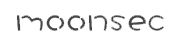xdebug phpstudy phpstorm 配置文件 pip.ini
【推荐学习】暗月渗透测试培训 十多年渗透经验,体系化培训渗透测试 、高效学习渗透测试,欢迎添加微信好友aptimeok 咨询。

[Xdebug]
zend_extension=D:/phpstudy_pro/Extensions/php/php7.3.4nts/ext/php_xdebug.dll
xdebug.collect_params=1
xdebug.collect_return=1
xdebug.auto_trace=Off
xdebug.trace_output_dir=D:/phpstudy_pro/Extensions/php_log/php7.3.4nts.xdebug.trace
xdebug.profiler_enable=Off
xdebug.profiler_output_dir =”D:\phpstudy_pro\Extensions\tmp\xdebug”
xdebug.remote_enable=Off
xdebug.remote_host=localhost
xdebug.remote_port=9000
xdebug.remote_handler=dbgp
xdebug.remote_autostart=1
xdebug.remote_enable=On
xdebug.idekey=”PHPSTORM”
或者
网站配置文件里
FcgidIOTimeout 3000 #程序响应超时时间
FcgidConnectTimeout 3000 #与程序通讯的最长时间
原创文章,作者:moonsec,如若转载,请注明出处:https://www.moonsec.com/4500.html